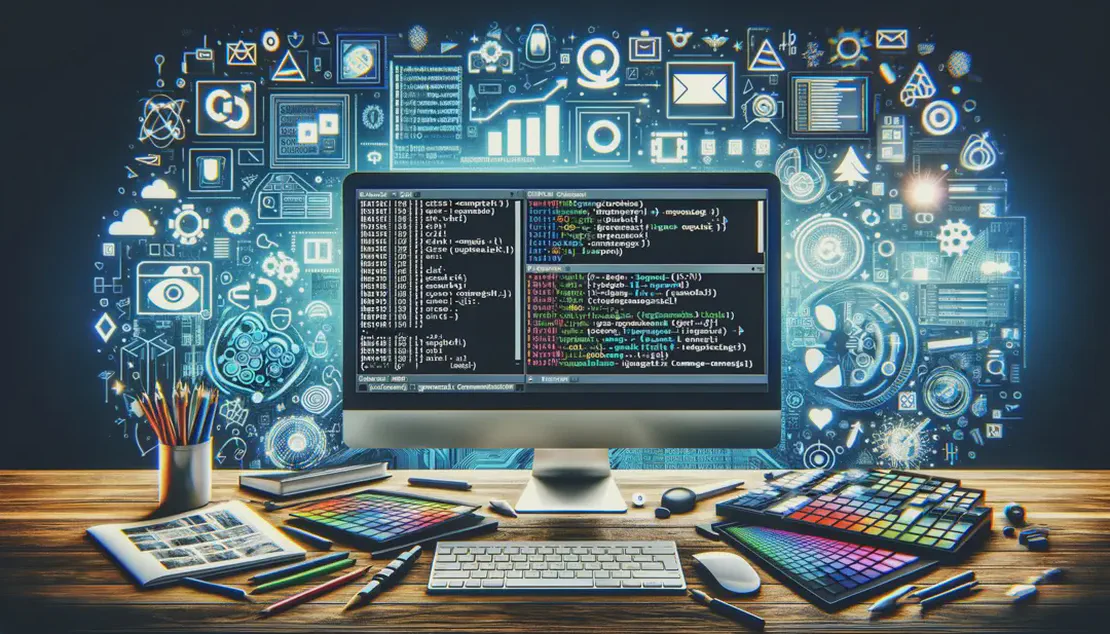Powershell 環境變數設定:自動化您的 Windows 設定
- Leo
- 技術宅 ( tech geek)
- 2023年9月2日
目錄
在 Windows 中,手動設定環境變數通常需要通過系統的進階系統設定來進行,這個過程可能比較繁瑣。幸運的是,我們可以利用 Powershell 來實現自動化的環境變數設定。在本篇文章中,我將指導您如何使用 Powershell 來高效地設定和管理 Windows 的環境變數,從而簡化整個過程。這不僅節省時間,而且也提高了配置工作的效率。
透過 Powershell 設定環境變數
# 設定要加入環境變數中的路徑
$path_array = @(
'C:\Program Files\Git\bin',
'$HOME\AppData\Roaming\Python\Scripts'
)
for ($i = 0; $i -lt $path_array.Count; $i++) {
$InstallFolder = $null
$InstallFolder = $path_array[$i]
# $env:Path, [Environment]::GetEnvironmentVariable('PATH'), and setx all expand
# variables (e.g. %JAVA_HOME%) in the value. Writing the expanded paths back
# into the environment would be destructive so instead, read the path directly
# from the registry with the DoNotExpandEnvironmentNames option and write that
# value back using the non-destructive [Environment]::SetEnvironmentVariable
# which also broadcasts environment variable changes to Windows.
try {
$registryKey = [Microsoft.Win32.Registry]::CurrentUser.OpenSubKey('Environment', $false)
$originalPath = $registryKey.GetValue(`
'PATH', `
'', `
[Microsoft.Win32.RegistryValueOptions]::DoNotExpandEnvironmentNames `
)
$pathParts = $originalPath -split ';'
if (!($pathParts -contains $InstallFolder)) {
Write-Host "Adding $InstallFolder to PATH"
# SetEnvironmentVariable broadcasts the "Environment" change to
# Windows and is NOT destructive (e.g. expanding variables)
[Environment]::SetEnvironmentVariable(
'PATH', `
"$originalPath;$InstallFolder", `
[EnvironmentVariableTarget]::User`
)
# Also add the path to the current session
$env:PATH += ";$InstallFolder"
} else {
Write-Host "An entry for $InstallFolder is already in PATH"
}
} finally {
if ($registryKey) {
$registryKey.Close()
}
}
}
相關連結
如何透過 PowerShell 自動寫入執行檔路徑到 PATH 使用者環境變數 | The Will Will Web (miniasp.com)